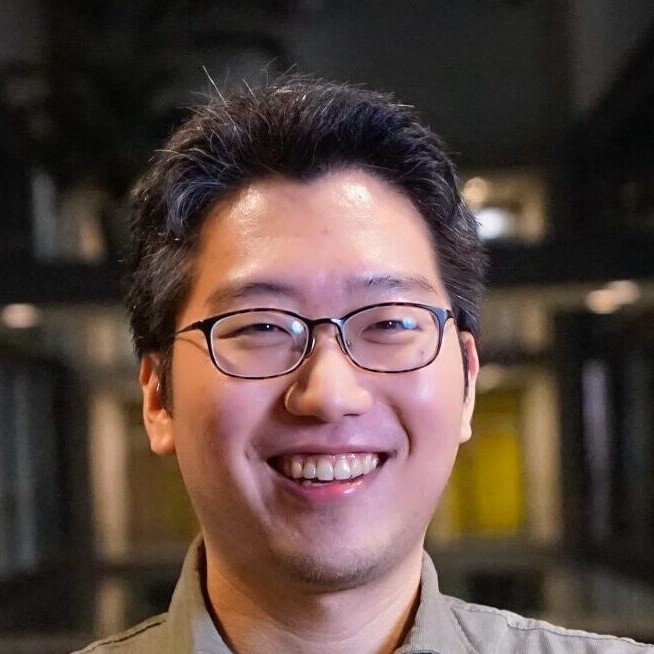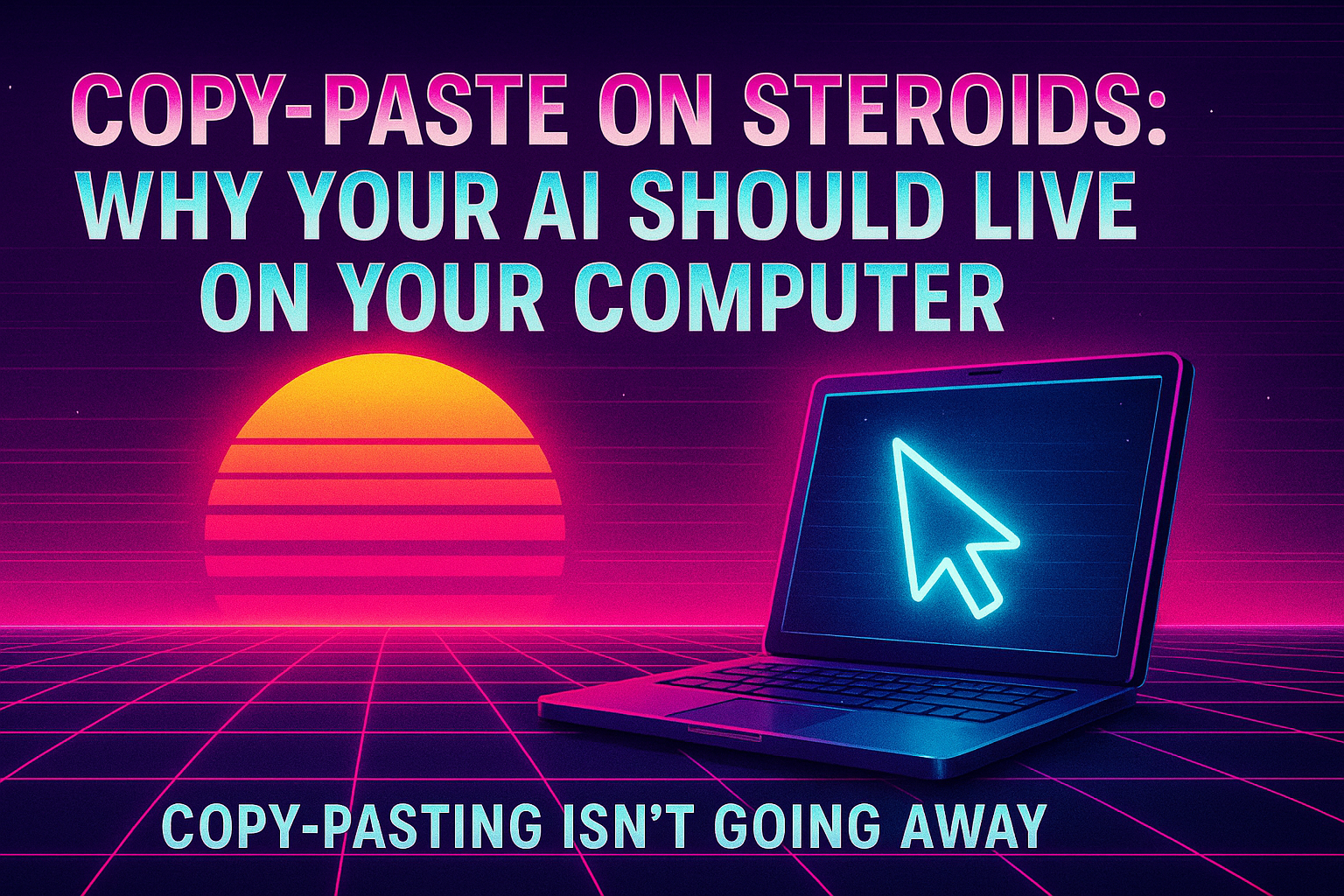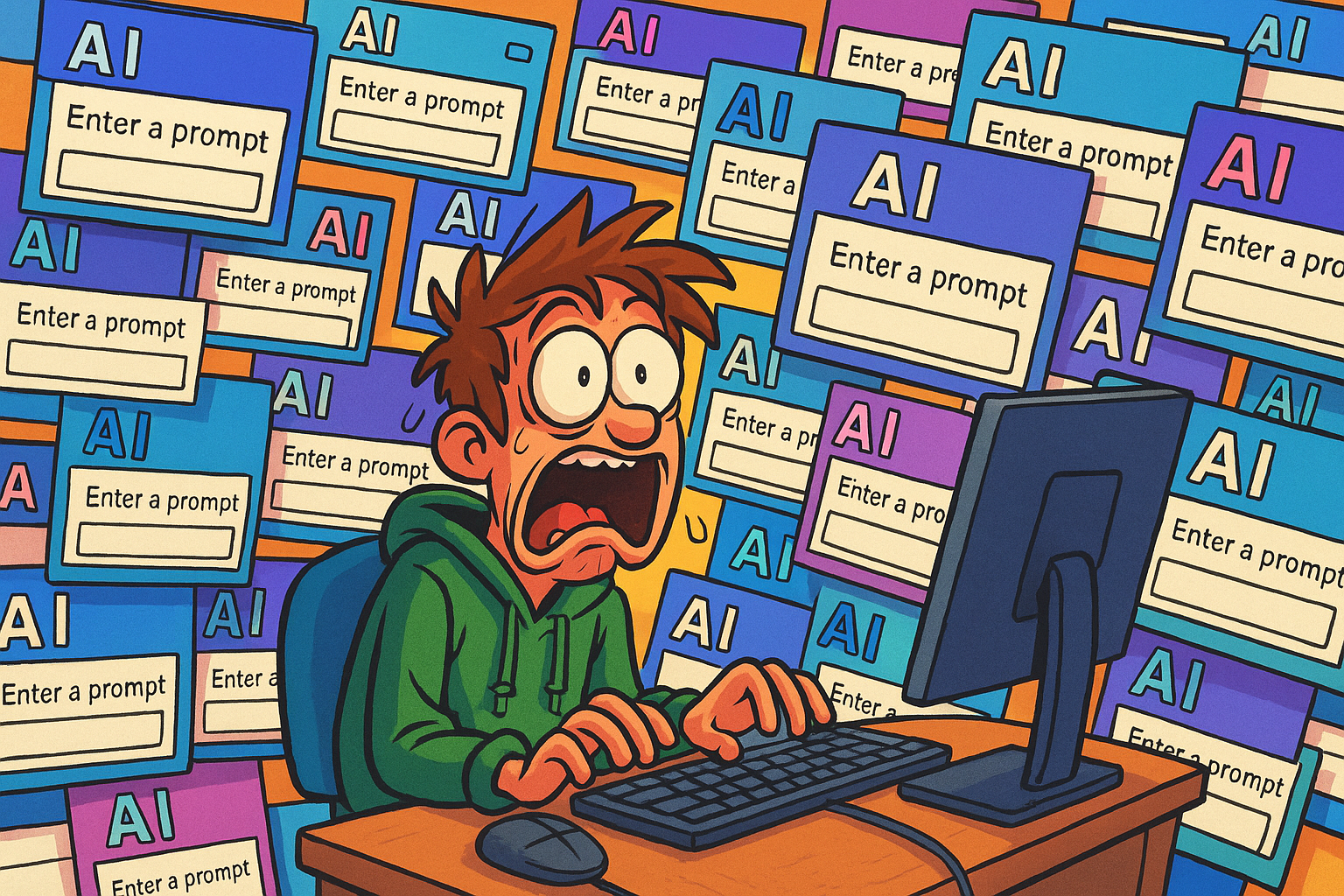Copy-Paste on Steroids: Why Your AI Should Live on Your Computer
Picture this: You’re reading a PDF proposal, need to summarize it for an email, then create a task in your project management tool, and finally add a calendar reminder. Classic workflow, right?
Here’s what you probably do:
Open the PDF proposal (wait, which version? The one in Slack, Drive, or email?).
Spend 2 minutes finding the right document across your 5 active projects.
Copy key sections—but wait, this contains client-confidential information you can’t send to ChatGPT. Find a workaround by paraphrasing.
Alt-tab to ChatGPT. Realize you’re in yesterday’s conversation about a different project. Start a new chat.
Paste your sanitized text. Copy the summary.
Alt-tab to your email. Paste and edit. Need more detail?
Alt-tab back to ChatGPT—but which tab was it? Find the right conversation among your 6 open ChatGPT threads.
Copy more text. Alt-tab to your project tool (Asana? Notion? Linear? Which project was this for again?).
Create a new task. Remember you forgot the calendar item. Alt-tab to your calendar…
Ten minutes later, you’ve completed what should be a 30-second task. You’ve used AI, but you’ve spent most of your time playing digital hot potato between browser tabs, hunting down the right documents, and context-switching between projects.
Sound familiar? Welcome to the era of copy-pasting - where even with AI, you’re still doing the manual shuttling that should be automated. (at least I do this still…)
The Context-Switching Tax
Harvard Business Review research found that the average digital worker toggles between apps 1,200 times per day and spends 4 hours per week—9% of their working year—just reorienting after switching between applications. That’s like losing one full day every two weeks to app-hopping.
…and of course, AI can absolutely upgrade this workflow.
The Three Problems with Dumb Copy-Pasting (aka “Just Use ChatGPT”)
🕐 The Context-Switching Tax
Every time you copy text from one app to ChatGPT and back, you’re paying what psychologists call the “switching cost.” Your brain needs time to reorient, remember what you were doing, and get back into flow.
McKinsey’s latest research found that while 92% of companies plan to increase AI investments over the next three years, only 1% of leaders consider their companies “mature” in AI deployment—meaning AI is fully integrated into workflows and drives substantial business outcomes.
The research reveals the gap: employees are ready for AI, but the tools aren’t integrated into their actual workflows. When you’re constantly jumping between apps to access AI, those productivity gains get lost in context-switching overhead.
Real scenario: You’re reviewing a contract in Microsoft Word. You need AI to highlight potential issues. Your options:
- Copy text → Open ChatGPT (or Copilot) → Paste → Wait → Copy response → Switch back → Paste → Format
- Or… just highlight the text and hit a hotkey
Which one keeps you in flow?
🔒 The Trust Tax
With increasing awareness around data security and privacy concerns, people are rightfully cautious about what happens to their information in the cloud.
Industry analysts are seeing a clear trend toward private-edge AI investment as enterprises prioritize data sovereignty. Why? Because “just trust us with your data” isn’t good enough anymore when that data includes:
- Client contracts and confidential documents
- Financial projections and business strategies
- Personal health information (I also figured even EEG-like data falls under this…)
- Employee performance reviews
- Customer data and communications
# The compliance reality check:
# Can you send that document to the cloud? → "I don't know, let me ask legal"
# Can you process it locally? → "Yes, immediately"
# The peace of mind difference:
# Cloud AI: Data travels to external servers
# Local AI: Your data never leaves your computer. Period.📱 The App-Hopping Tax
Here’s a stat that’ll hurt: According to Deloitte’s 2024 research, 80% of organizations have increased their investment in generative AI, yet workers still spend endless hours copy-pasting between siloed applications.
Your project management tool doesn’t talk to your email. Your email doesn’t understand your PDFs. Your spreadsheets live in their own universe. So you become the human API, manually moving information around like it’s 1995.
The hidden cost: If you’re billing $150/hour, every 10-minute task that could be a 30-second task costs you $23.50 in opportunity cost. Do that 20 times a week and you’re hemorrhaging $470 weekly ($24,400 annually) in lost efficiency.
Enter CZero Overlay: Copy-Paste on Steroids
This is where we stop complaining about the status quo and actually upgrade them.
CZero Overlay is a privacy-first AI layer (we are calling it personal AI Interface) that lives on your desktop and makes your copy-paste workflows intelligent. Still copy-pasting? Yes. But now it’s copy-pasting with AI superpowers. No cloud. No context switching. No compliance nightmares.
How It Actually Works
- Highlight any text in any application (email, PDF, CRM, spreadsheet, whatever)
- Hit your hotkey (or right-click → CZero)
- Choose your action: Summarize, rewrite, extract data, create tasks, etc.
- Get instant results directly in your workflow
Total time: 10-30 seconds
Data sent to cloud: Zero bytes
The Three Promises That Actually Matter
⚡ Instant ROI: Turn 10-Minute Tasks into 30-Second Wins
Remember that productivity stat about AI saving 62% of production time? Here’s how that translates to your actual workday:
- Email drafting: 5 minutes → 30 seconds (highlight key points, generate professional response)
- Document summarization: 8 minutes → 20 seconds (instant bullet points and action items)
- Data entry: 10 minutes → 1 minute (extract structured data from unstructured text)
- Task creation: 6 minutes → 45 seconds (auto-generate project tasks based on content)
The math: Assuming you do these tasks 20 times per week, you save ~6 hours weekly. That’s 15% more billable capacity or 15% more time for strategic work that actually matters.
🛡️ Zero-Leak Trust: Your Data Never Leaves Your Computer
This isn’t just marketing speak. CZero runs 100% local inference using on-device models. Your sensitive documents, client information, and confidential data never touch the internet.
What this means practically:
- HIPAA compliance? ✅ Easier to achieve with local processing
- Financial regulations? ✅ Simplified compliance with no external data transmission
- Corporate confidentiality? ✅ Everything stays on your machine
- International data sovereignty? ✅ Your data doesn’t cross borders because it doesn’t leave your desk
Technical Reality
CZero Desktop Overlay uses performant local models that run efficiently on modern hardware (Intel/AMD GPUs (yes, GPUs not CPUs), Apple Silicon, NVIDIA GPUs). Performance can match GPT-3.5 for most document tasks, with zero latency for data privacy concerns.
🎯 Bring-Your-Own-Context: One Install, Every Workflow
This is the game-changer. Instead of having AI in one tab that you visit occasionally, you have AI everywhere you work.
Email client: Highlight customer complaint → Generate empathetic response
PDF viewer: Select contract clause → Highlight potential risks
Spreadsheet: Choose data range → Generate summary insights
Project tools: Highlight meeting notes → Auto-create follow-up tasks
Code editor: Select function → Generate documentation
Web browser: Highlight article → Create research summary
One hotkey. Every application. Your custom workflows (“Money-Macros”) wherever you need them.
The Economics Make Sense
Let’s do some napkin math:
Cloud AI (Typical Costs)
- ChatGPT Plus/Claude Pro: $20/month per user
- Enterprise AI spending: $85,521 average monthly spend (with 37% of organizations spending $250,000+ annually)
- Plus: Usage anxiety and data privacy concerns
CZero Overlay
- Monthly subscription: $6/month per user (for “pro” features)
- Unlimited usage (it is using your own hardware! Let us thank amazing opensource contributors)
- Constant updates from Fiefworks: evolving workflows and planned community contributions
But the real calculation isn’t the subscription cost - it’s the opportunity cost of inefficient workflows.
ROI Calculator: Knowledge Worker Edition
If CZero saves you 1 hour daily:
- At $50/hour billing rate: $13,000 annual value
- At $100/hour billing rate: $26,000 annual value
- At $150/hour billing rate: $39,000 annual value
If CZero saves you 30 minutes daily:
- At $50/hour billing rate: $6,500 annual value
- At $100/hour billing rate: $13,000 annual value
- At $150/hour billing rate: $19,500 annual value
Even saving 15 minutes daily pays for itself within weeks.
”But Can’t I Just Use…”
“Can’t I just use ChatGPT or Claude?” - Sure, if you enjoy copy-pasting all day and are comfortable sending sensitive data to the cloud. Both are great AI tools, but they live in browser tabs, not in your workflow.
“Isn’t local AI worse quality?” - For document processing, summarization, and text transformation? The quality gap is minimal, and the workflow improvement more than compensates.
“What about my existing AI subscriptions?” - Keep them! CZero overlay complements your cloud AI for when you need privacy, speed, or seamless integration.
Where We Are
Right now (2025): CZero excels at document tasks, text processing, and workflow automation. For complex reasoning or creative writing, cloud AI still has an edge.
The sweet spot: 80% of your AI needs are actually document processing, summarization, data extraction, and text transformation. This is exactly what CZero was built for.
The privacy bonus: For sensitive work, CZero isn’t just competitive - it’s the only compliant option.
Ready to Upgrade Your Copy-Paste Game?
Every minute you spend doing dumb copy-pasting instead of smart copy-pasting is a minute stolen from actual productive work. Every sensitive document you hesitate to process with AI is an efficiency win left on the table.
CZero Overlay isn’t trying to replace every AI tool you use. It’s trying to turn your existing copy-paste workflows into AI-powered superpowers so you can focus on work that actually matters.
Try It Out
- Desktop Overlay Preview: See how on-device AI transforms your workflow - Get Early Access
- Local RAG Demo: Experience privacy-first document processing - app.czero.cc
- Join the Discussion: Share your workflow pain points - Discord
The Bottom Line
You have two choices:
-
Endure the current copy-pasting: Maintain the status quo with manual workflows, lose hours weekly to context switching, and watch competitors who embrace another “agentic” AI workflows pull ahead in productivity and speed.
-
Join us in building smart copy-pasting: Help us create AI superpowers everywhere for more people. Keep your data private, and work together to turn 10-minute tasks into 30-second wins through community-driven workflows.
Copy-pasting is inevitable. Dumb copy-pasting is optional.